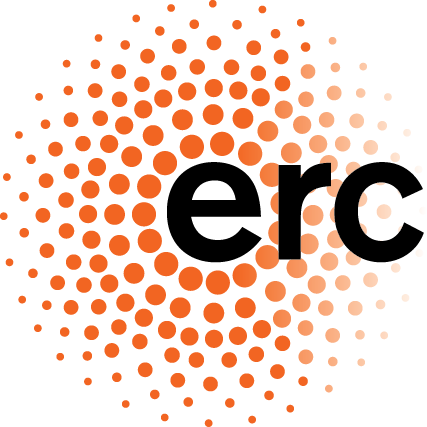The Team
The following people were involved in the creation of Paleomagnetism.org. Other contributors can be found under the reference page. The team can be contacted by sending us a message.

| Mathijs R. KoymansMathijs received his MSc degree in Geology/Geophysics in 2015 at Utrecht University and is the main developer for the Paleomagnetism.org application. He is currently employed as a software developer working on the Horizon2020 European Plate Observing System (EPOS) project. |
 |
Cor G. LangereisCor obtained his PhD in 1984 at Utrecht University and has been an ardent paleomagnetist ever since, from 1995 as head of the Paleomagnetic Laboratory Fort Hoofddijk, and from 1999 as full professor. He is fascinated by the Earth's magnetic field as recorded in the geological archive, and all its applications in dating, tectonics and geomagnetic field behaviour. |
Daniel Pastor-GalánDaniel earned his PhD degree in Geology from Salamanca University and is presently employed as a post-doc at Fort Hoofddijk. His research is focused on using multi-disciplinary tools to understand orogenic curvature, the tectonic and paleogeographic evolution of Gondwana and Pangea and Supercontinent geology. |
|
 |
Douwe J.J. van HinsbergenDouwe received his PhD degree in Geology from Utrecht University in 2004, subsequently worked at universities in the UK and Norway, and is currently Associate Professor of Tectonics in Utrecht. He specializes in plate reconstructions of convergent margins of the Tethyan and Caribbean regions. |
Paleomagnetism.org Source Code
The source code is open and available as a repository on GitHub and can be found here.Offline (Local) Version
A local version of the Paleomagnetism.org application can be downloaded here (.zip). To run the application locally, unpack the files and open the index.html file in your browser. Features that require an internet connection (e.g. figure exporting) cannot be used in offline mode.Hard Reset
Some users may experience freezing of the browser (especially Chrome) after an update. The application can be resetted by clicking here: