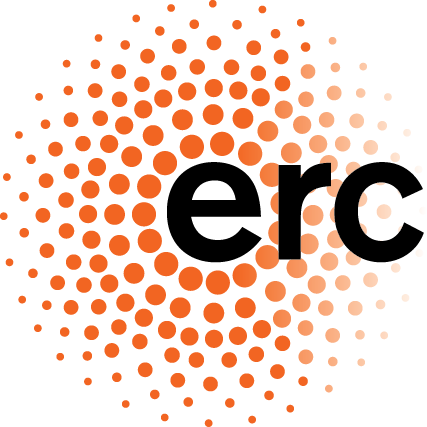Select an input format
Below is a list of the currently supported data formats that can be imported to the application. If you would like your institutions format added, please contact us.
| Navigation | PCA Line (Forced) | Projection (W/Up-N/Up) | Specimen Coordinates | Tectonic Coordinates | PCA Great Circle (Forced) | Step Visibility | Step Selection | Set Group | Arrow Keys or WSDA | 1 (2) | 3 (toggle) | 7 (toggle) | 8 (toggle) | 9 (0) | z or - | x or + | g |
|---|
Interpretation Portal: Home
Welcome to the interpretation portal of Paleomagnetism.org; an online environment for paleomagnetic interpretation.
New demagnetization data can be added to the application by clicking the add demagnetization data button below. Once new data has been added, the data can be visualized and interpreted in the interpretation module.
Click here to view example data. This will load example data to a temporary session.
Interpretation Portal: Advanced Options
Importing and Exporting
Data can be imported and exported from and to the custom .dir format. This save can be loaded and used in other instances. The exported file is a JSON encoded plain text object and can be opened with any text editor. To add multiple files go to (home => Add Demagnetization Data) and check the "append" checkbox.
Export a table of the interpreted directions and negative poles of the fitted great circles. Great circle solutions can be downloaded form the chart illustrating the fitted directions.
Other Options
Click here to add a sticky component to the equal area projection. This component will be visible for all specimens and can be used to indicate a present day field component.
Sorting Options
Reset Application
Clearing location storage will remove all saved sites and reload the application. Please remember to export your instance before resetting the application if you wish to save your data.