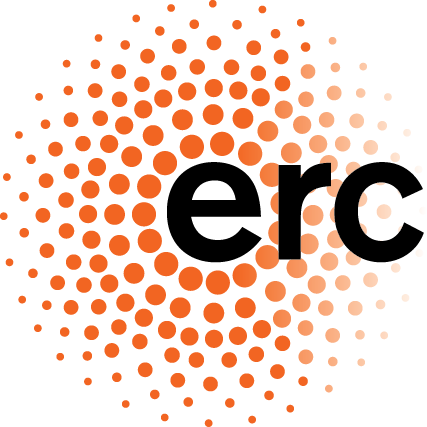- Home
- Geomagnetic Directions
- Mean Directions
- Map Overview and APWP
- Common True Mean Directions
- Foldtest Module
- Inclination Shallowing
- Advanced Options
1. Statistics Portal: Home
Welcome to the statistics portal of Paleomagnetism.org; an online environment for paleomagnetic analysis.
New sites can be added to the application by clicking the add site button below. Once a site with magnetic directions has been added, the data can be evaluated and visualized in the available modules.
Click here to view example data.
2. Geomagnetic Directions
This module shows the geomagnetic directions for one or multiple sites in a geographic or corrected (tectonic) reference frame with untilted beddings.
3. Site Mean Directions
This module shows the geomagnetic directions for one or multiple sites in a geographic or corrected (tectonic) reference frame with untilted beddings.
4. Map Overview
The Google Maps overview illustrates vertical-axis rotations for the selected sites including confidence parachutes (ΔDx). Declinations, inclinations, paleolatitudes, and apparant polar wander paths can be plotted for major plates.
Age Range of sites
APWP Directions of location
Lat Lon
APWP Reference Frames
Figure 3 - Google Maps overview of declinations with respective confidence parachutes (ΔDx).
5. Common True Mean Directions
For the selected sites, all possible permutations are compared using the classical reversal test (McFadden and McElhinny, 1988).
Clicking on a resulting matrix tile will complete a coordinate bootstrap as described by Tauxe et al., 2014. This is the recommended test.
4. Foldtest Module
This module allows the user to do a foldtest on a site or a group of sites. With an increasing number of bootstraps the accuracy of the maximum unfolding and confidence limits will improve.The foldtest uses the full unprocessed user data without an applied cutoff.
Tip: Click the thick red line to view the magnetic directions for that particular percentage of unfolding
Related literature: The fold test: an eigen analysis approach (Tauxe and Watson, 1994)
6. Inclination Shallowing
The inclination shallowing module unflattens observed inclinations in sediments to fit with the TK03.GAD Field Model (Tauxe et al., 2008) based on the relationship between the expected elongation (E) (τ2/τ3) and inclination. The flattening function of (King, 1955) is applied.Data usage: the inclination shallowing module use accepted directional data after the cutoff is applied from the sites selecte below. A minimum of 80 directions is required for the module to run.
Related literature:
Testing corrections for paleomagnetic inclination error in sedimentary rocks: A comparative approach (Tauxe et al., 2008)
The remanent magnetism of artificially deposited sediments (King, 1955)
7. Statistics Portal: Advanced Options
Importing and Exporting
Data can be imported and exported from and to the custom .pmag format. This save can be loaded and used in other instances. The exported file is a JSON encoded plain text object and can be opened with any text editor.
Edit Sites
Sites can be viewed and changed. All changes applied here overwrite the original data for the selected site.
Edit Sites Select a site
Other Options
The default projection type for the hemispheres is equal area. Checking the following box will change the type of projection to equal angle.
Sort Sites
Remove Sites and Reset Application
Sites can be deleted from the application. Select the sites you would like to remove and click delete selected sites to remove them from the instance.
Clearing location storage will remove all saved sites and reload the application. Please remember to export your instance before resetting the application if you wish to save your data.
Add Custom APWP Apparant Polar Wander Path
In this window please input the specified parameters if you wish to add your own APWP. Euler poles can also be added with respect to the African plate.
Input parameters:
Input parameters must be delimited by a comma or tab character.
Select Data Input Type:
Magnetic Directions Input Data
Input parameters:
Declination, Inclination (Bedding StrikeT, Bedding Dip, Sample Name, Stratigraphic Level)
Literature Directions Input Data
Select the type of distribution to sample.
Strike Dip
Input parameters:
Declination, Inclination, Number of Samples (N), Kappa (κ)
Interpreted Directions Input Data
Input parameters must be delimited by a comma or tab character. Drag and drop data from file or enter manually.